Data acquisition from the accelerometer is one part of wiimote applications for PC. The tri-axis accelerometer sensor allows typical[1] measurement ranges of +/- 5g (At least a minimum range is ensured in the worst case : +/-3g)
fWIIne[2] is very convenient for scientific applications users because they can perform acquisition, visualization and signal processing with one tool.
Other applications are also existing in order to perform acquisition of accelerometer values. Even if they are more or less convenient, they are interesting :
To compare and validate data from acquisition with fWIIne.
To analyse new experiments and to optimize or to include new features for fWIIne with Matlab and Scilab.
To use smartest and less complex applications, if possible.
Indeed, efficiency and CPU load are functions of implementation inside drivers and libraries about final user applications. Motion sensor analysis may be the main task for CPU usage. The following graph illustrates several sofware abstraction layer for Wii Remote-PC applications :
[Software abstraction layer for wii remote - PC applications]
Here, this description was given :
- to underline the difference between all applications and drivers availalble on the Internet.
- To understand that efficiency is a compromise between specific applications (faster but less evolutive) and some "standardized" applications (heavier, already existing but more adjustable)
Here, there is no need for a deeper description of software architecture for the user who wants to make data acquisition, only. So let's have the look at the softwares :
First, the main features for specific applications are : acquisition and visualization. The signal processing is already embedded inside both functions and cannot be modified :
| Description | Comment |
|---|---|
|
[ChronoGPS acquisition] | Mainly, this application was made for PDA (the wiimote is used with a PC, exclusively). Here, it is interesting to see an application with data from GPS and accelerometer, together. OS : Microsoft for PC and PDA Lang. : French+English Date : The Wiimote is supported from version 3 (2007-09-23) Author : |
| Wii Chicago 'L' Data Visualization
2 applications are described : - first, the recorder - then, the viewer
| The acquisition process is very well described. Understanding the limitations of such a kind of long-time recording is very interesting, here. OS : Windows XP
|
| DarwiinRemote | |
| Wiinremote | OS : WinXP |
Then, other applications are more standardized and allow the configuration of the 3 functions : acquisition, signal processing, visualization. Nevertheless, they require an other application as support to fulfill all features :
| Description | Comment |
|---|---|
| Dataplots | Smart is beautiful. Here, as indicated in the title – small programs for the wiimote - these litlle applications works properly. OS : Linux |
| GlovePIE | For its simplycity of use, the software was described several times [3] . OS : WinXP An other Test with the wiimote displaying values with OpenCalc. Lang. : French |
| WiiWatcher [sample result] | OS : WinXP
|
| -- (Vidéo 1) This video is an sample of Matlab-like application (with visualization on-th-fly) (Vidéo 2) fWIIne with Scilab provides, here, acceleration measurements from a vehicle. | Globally, the use of scientific software such as Matlab, Scilab or Labview brings together the three main functions : acquisition, visualization on-the-fly, signal processing.
|
[1] Based on typical values from Analog Device component ADXL330
[2] fWIIne is the command for WinXP applications and fwiine for Linux. Here, to simplify, fWIIne will refer to the commands/libraries for both operating systems..
[3] Engadget - Ubergizmo - Make - Hackaday
--
Vidéo 1 :
[Wiimote on PC acceleration reading from Youtube marcan42 (pseudo)/Spain/2006-11-29 ]
Video 2 :
[read acceleration data from wiimote (fwiine + scilab) from YouTube 2008-03-27]
--
Update - 2008-09-11 : ChronoGPS links





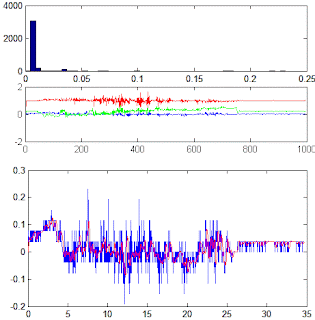











No comments:
Post a Comment